PSPlay Introduction
PSPlay APK can be used to remotely control the PS5/ PS4 gaming console. This app allows you to control your PlayStation console from anywhere you have high-speed internet access.
When is the PSPlay App needed?
PlayStation is today’s third largest console platform. PlayStation is a console brand that offers a wide range of games. It has modern and trendy games that appeal to young, dynamic gamers. PlayStation (especially PS5) offers a stunning design and powerful software. It is a console that every gamer should own.
Although having almost all the major advantages to gaming and is almost perfect for pure gamers, PlayStation has a feature that not everyone likes: you can only put it at home, fixed in place, but can’t play games in handheld form like the way Nintendo Switch is doing. It is nearly impossible to use PlayStation if you find a favorite PlayStation game and want it to be available for you anytime, anywhere.
 PSPlay APK – App Screenshot
PSPlay APK – App Screenshot
If you are still struggling with this and haven’t found a solution, a convenient app like PSPlay will help you with that problem. PSPlay allows you to control your PlayStation console from anywhere.
What is PSPlay?
PSPlay APK, in essence, is an app that allows you to play PlayStation games remotely. You can stream games you’re playing on PS4 or PS5 directly to your mobile screen, and you can play them anywhere, anytime, without being tied to your home console.
You can stream live and play PS games from your mobile device.
It is evident that PSPlay’s main purpose is to stream and support PS3 games on your phone. Simply download the application and you can stream the game to your phone.
You only need to connect to the Internet via two devices: your console at home and your phone. PSPPlay will connect to your PlayStation account and update the game.
When opening, PSPlay APK will also automatically transform your phone’s screen into a 2-in-1 device: the background is the game’s main screen, in the corners, there will be controls that simulate the functionality of the PlayStation Controller (Dual Shock or Dual Sense depends on the console you have at home). PSPPlay’s gamepad interface is well designed and supported. It’s easy to use and looks great.
How does the controller work with the PSP Play emulator
Let’s talk about PS4 and PS5 controllers for a bit. These specialized controllers not only have a well-thought-out, beautiful design, reasonable buttons, firm grip, and compact hunting but also have a lot of other features to enhance the game experience for players such as vibration mode, dual feeling, turbo, analog, 360-degree control… And all these cool features and effects through PSPPlay are available on your mobile device during connection and gameplay there and emulated perfectly and accurately.
If you are driving in the game and get stuck on a cliff face, your phone will vibrate every time you attempt to move the engine. A vibration alert will be activated if you are bleeding. PSPlay has the ability to mimic controller features, which gives an almost real-life experience when playing PS games on mobile.

How can I synchronize my data?
PSPlay APK can be a bit confusing because it is not clear if all your progress, character upgrades and levels, as well as any items you collect during gameplay, are fully synchronized and saved when you switch between mobile and console. The answer is yes. All data on this site syncs seamlessly between the two. You don’t have to worry about losing data, losing items, or trophies.
PSPlay’s available console is of course not always good and reasonable for each game genre. You can modify the screen’s controller button emulator to suit your game. Each button can be modified in size, clarity, and function. All of these options can be adjusted until they are most suitable for the game. Switching the control mechanism can be done for a better gaming experience. There are several ways to modify and redesign the controller for games using this PSPlay emulator.
Additional notes
- PSPlay supports rooted devices
- PSPlay supports older firmwares for the PlayStation 4 (version 5.05 or higher)
- Android 8.0 or greater is required to use Picture-in–Picture mode
- Android 7.0 or greater is required for multi-window support
- Allow to record and capture the screen* (requires 3rd party apps)
Mobile configuration requirements
- Highly recommended is a dual-core CPU
- RAM 2 GB and more
- Screen resolution 1024 × 768 or higher
- It is recommended that you have a wired Internet connection to your PS5/PS4
- To minimize latency, your device should be connected to 5GHz WiFi
- High-speed Internet connection at minimum 15 Mbps upload/download speeds
Main Features
- Simple Connection Setup
- Streaming from PS5/ PS4 to your phone with low latency
- All Android devices support dualshock or 3rd party controllers
- PSPlay is a virtual Dualshock controller that you can use with your PS5/ PS4
Maybe you want to try: Android Auto
PSPlay Reviews
Quang Huy Nguyen: After making some adjustments, the app now works perfectly on my mibox s!
Giang Pham: Excellent app. If I have the ability to request it, I would like to see an option to increase artificial sharpness in order to correct the streaming compression’s blurring. This is possible on a PC using the VGA setting. It works great.
Duc Minh Le Nguyen: After reading so many great reviews, I purchased this product last night. It works well with my PS4 Pro. Although the streaming quality is excellent, it drops if I move to another wifi extender in another room. I am thinking of setting it up to stream over the internet.
Tech Rat: This app was purchased by me and I have been using it every day for over a year. It works perfectly with multiple phones, including a Razer Kishi. It’s far better than the official PS App. PS Play is quicker and offers 1080p, while the PS app offers only 720p. A humble request to the dev: Could you please add support for Kunai 3? I will wait patiently. All 5 stars. Zero complaints.

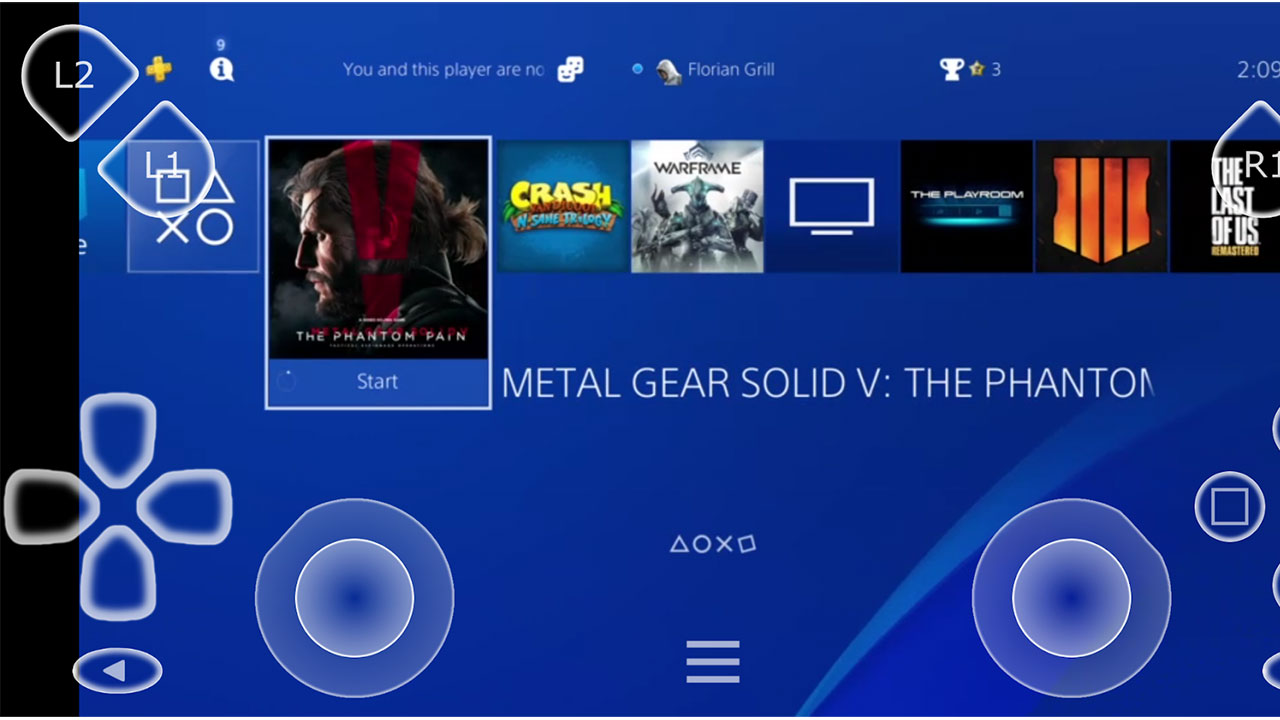



Comments